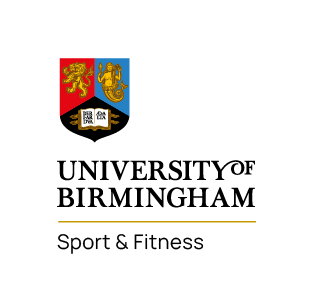DURING LOCKDOWN, WE WILL BE POSTING NEW WORKOUTS EACH MONDAY WITH THREE LEVELS OF DIFFICULTY. THESE WILL APPEAR AT THE TOP OF YOUR MYWELLNESS PROFILE, SO IF YOU HAVEN’T GOT THE APP YET, FOLLOW THE INSTRUCTIONS BELOW.
WHAT IS MYWELLNESS?
The mywellness app is Technogym’s solution to tracking your fitness both indoors and outdoors; it gives you access to a huge library of exercise demonstrations (equipment, body weight, accessories), programmes and the ability to receive personalised programmes from our trainers.
HOW TO DOWNLOAD MYWELLNESS
Mywellness is available to download for free on Apple and Android devices.
Apple Download Android Download
Step 1: Download the app from the App Store or Google Play
Step 2: Create an account with mywellness
Step 3: Add in your age, height and weight to get more accurate results from your workouts
Step 4: Consent to the Data Protection and Privacy Policies (Technogym)
Step 5: Enable your location and the app will automatically identify when you are in the Sport & Fitness gym in the future
Step 6: Once you have created your account, you will be directed to the mywellness homepage. In the top left, select ‘Find a facility’ and type in ‘University of Birmingham’ and select our facility
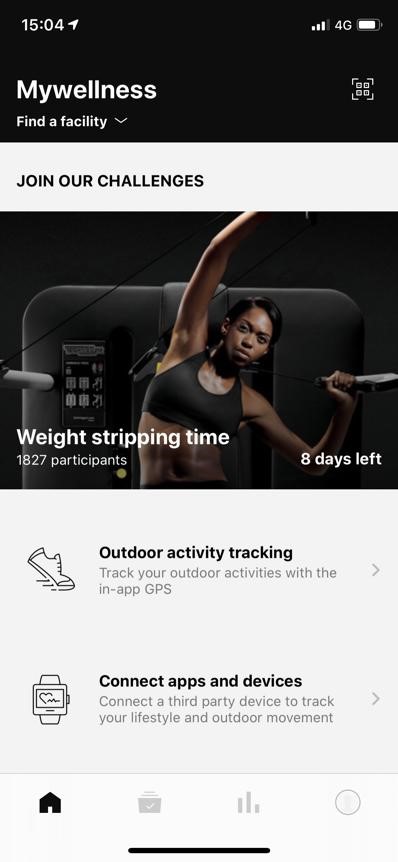 | 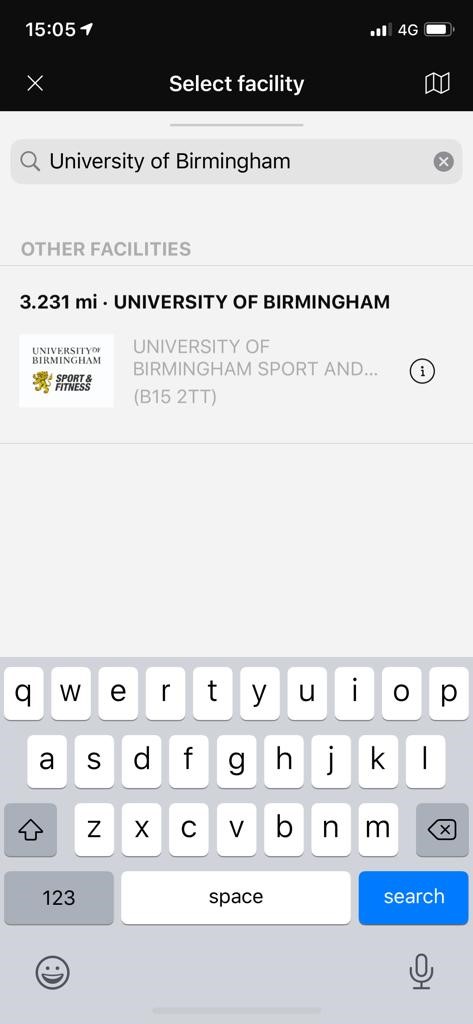 |
Step 7: You will now be able to see all of the programmes and the MOVES leaderboard for UoB Sport & Fitness
Step 8: Watch our videos on how to access workouts on mywellness or how to track your workouts with mywellness whether you’re at home, in the gym or going for a run outside
WHAT ARE MOVES?
Every physical activity you take part in enables you to collect MOVES. These are units of measurement that you can compare with others members in the club. You can sync other apps such as Fitbit and Map My Run to convert your steps and activities into MOVES.
The app will then keep a record of your MOVES to create reports and analytics so you can see your overall activity status in an easy format.