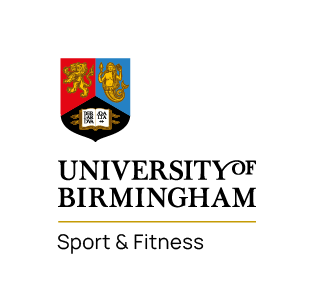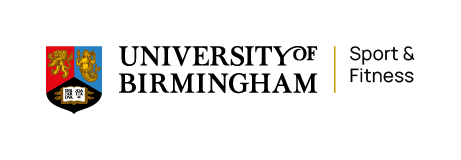Squash
UoB Sport & Fitness has a huge range of squash and racketball opportunities suited to all ages and abilities including: introductory coaching courses, social sessions, recreational and competitive leagues and events.
Our six glass back squash courts offer one of the best squash experiences in Birmingham. Three of them are show courts with 200 spectator seats. Three courts also have the ability to be converted into two international standard doubles courts.
Join online and start using the courts today!

Sport & Fitness Membership
A Sport & Fitness membership gives you access to our squash facilities, alongside our pool, gym, exercise classes, and Gym Group Training!
Our squash courts are exclusively available to members with peak and off-peak options available.
Peak members can book up to two peak sessions per day, capped at a maximum of two per week and an unlimited amount of off-peak courts. Off-peak members can book up to two off-peak sessions per day.
Squash members can also be affiliated to England Squash on request.
Bring a Friend
We have recently re-introduced the opportunity for members to bring a friend along to play squash.
All you need to do is simply ask your friend to sign up online and pay a small additional fee – as listed below. Our reception will be happy to then sign you both in!
- Member - Free
- Non-Squash Member - £4.50
- Junior Member - Free
- Junior Non-Member - £2.50
- UoB Staff Non-Member - £5.50
- UoB Student Non-Member - £4.50
- Non-Member - £7
Please note: members can bring a maximum of two guests at any one time.


Pay & Go Squash
Exclusively available to Sport & Fitness members
University of Birmingham Sport & Fitness has six glass-back squash courts available for members of Sport & Fitness to book with Pay & Go if squash is not included in your membership.
As the squash courts are a member-only area, non-members cannot book courts.
Equipment hire is now available, including rackets and balls. Find out more on our Pay & Go page.
Social Squash
Social Squash is open to all members of any ability. We host two sessions per week to encourage our members to meet new squash partners in a friendly and relaxed environment.
You’ll get the chance to play others members of a similar standard to develop your game play.
There is no need to book the session, you can turn up at any time during the session. Off-peak members can also attend these sessions.
- Friday Evening: 6 – 9pm
- Sunday Morning: 10.40am – 12.40pm


Sport & Fitness Squash League
The Squash League is open to all squash and inclusive members at Sport & Fitness. This recreational league offers an opportunity for players of all ages and ability to meet new opponents in fun, competitive matches.
The leagues run in six-week cycles and matches are organised by the players so you can schedule games whenever is convenient for both opponents. New members will be welcomed into a league at the beginning of the next six-week cycle. New members will join the lowest league unless you would like to be assessed on your playing standard.
Warwickshire Squash League
We also offer our members the opportunity to compete in the Warwickshire League, in which we currently have four teams competing in the Winter League and one in the Summer League.
The Warwickshire League is a higher competitive standard than the Squash League and typically only competitors from Divisions 1 and 2 will be selected for the Warwickshire teams.
Contact us via [email protected] or 0121 4144117 for more information.

Interactive Squash
Gaming Modules
The smart interactiveSQUASH court is a revolutionary new way to have fun with a huge range of interactive games perfect for all ages.
Training Modules
The court also has the ability to track every move and every shot you play. This tracking can provide you with the most advanced digital squash coaching in the world, with real-time visual feedback and statistics.
Gaming Modules
-

Darts
Aim to score the right amount of points as quickly as you can.
-
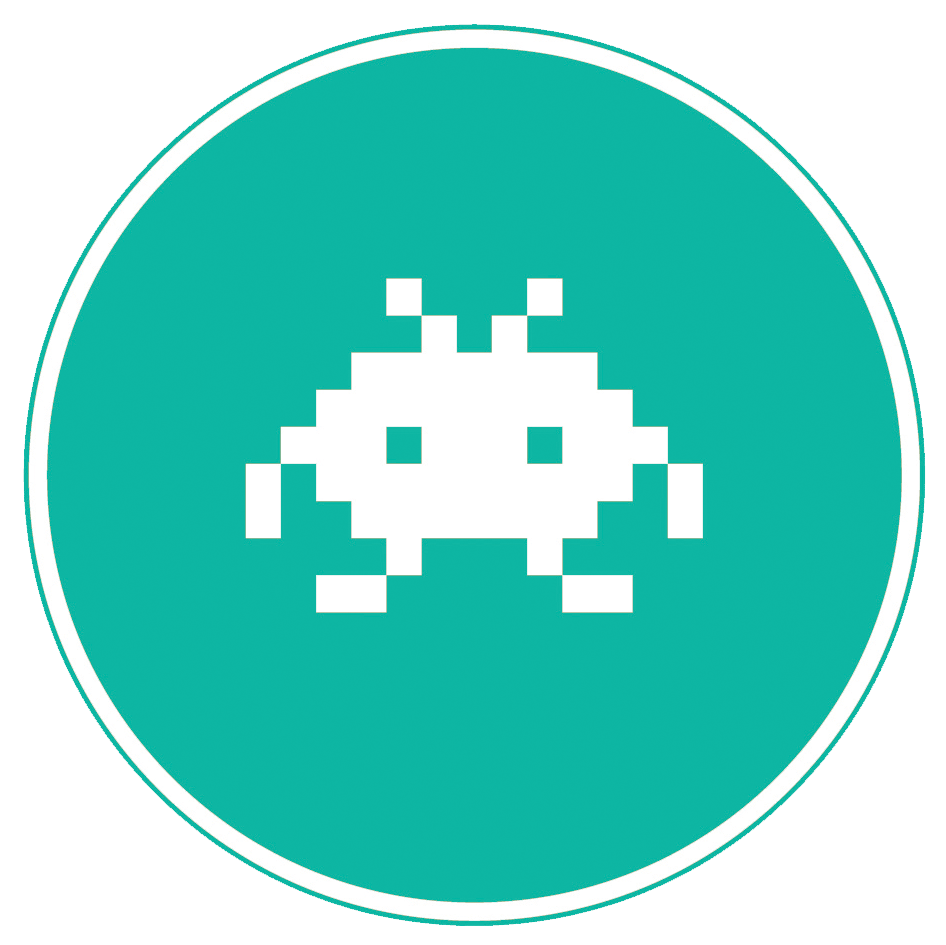
Invaders
Save the world from invasion one squash ball at a time!
-

Motion Defence
Defend the circle against attacks by hitting the attackers.
-
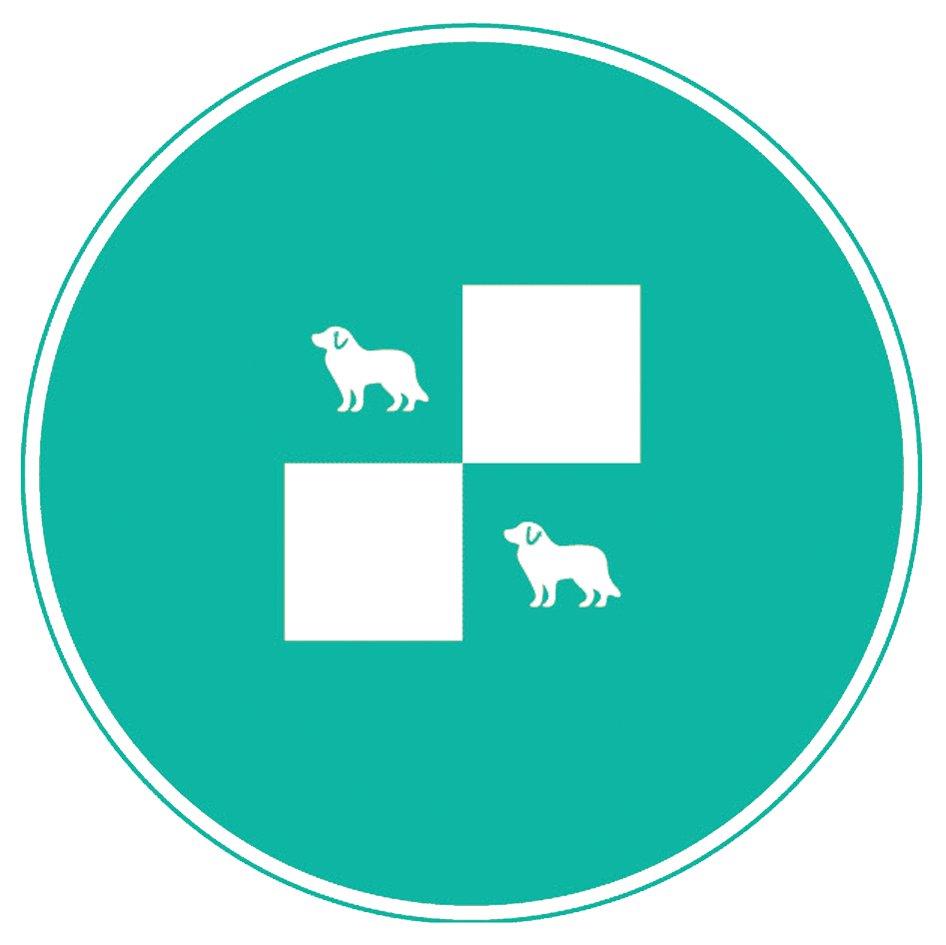
Memory
Match two of the same images in the classic brain game.
-
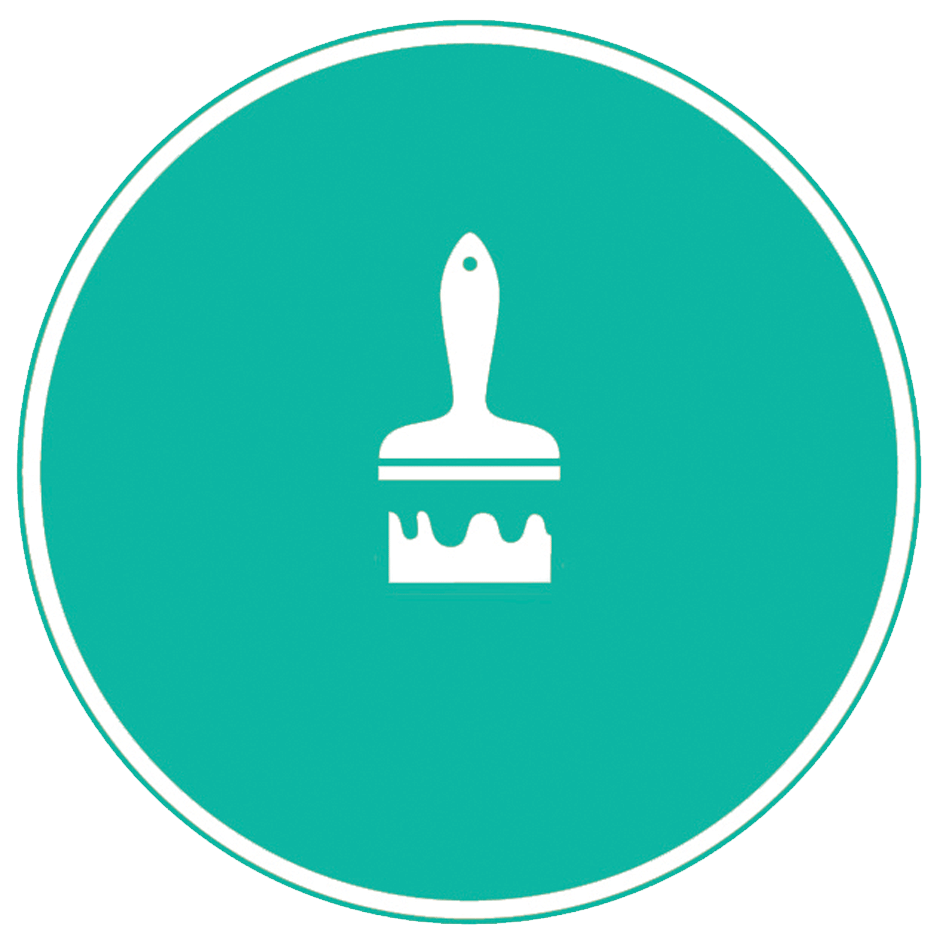
Splash
Hit the front wall to paint your own individual masterpiece.
-

Slots
A casino experience - match as many identical symbols as you can.
-
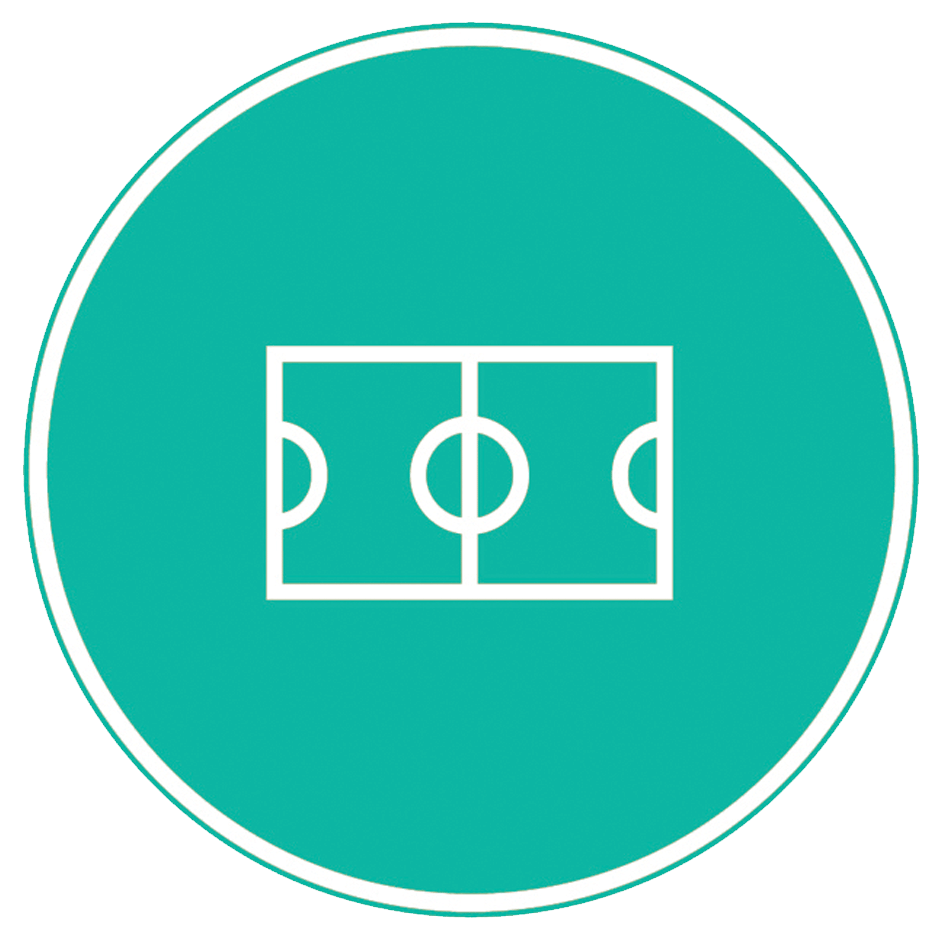
Goal
Prevent the other team from scoring by pushing the ball into your goal.
-
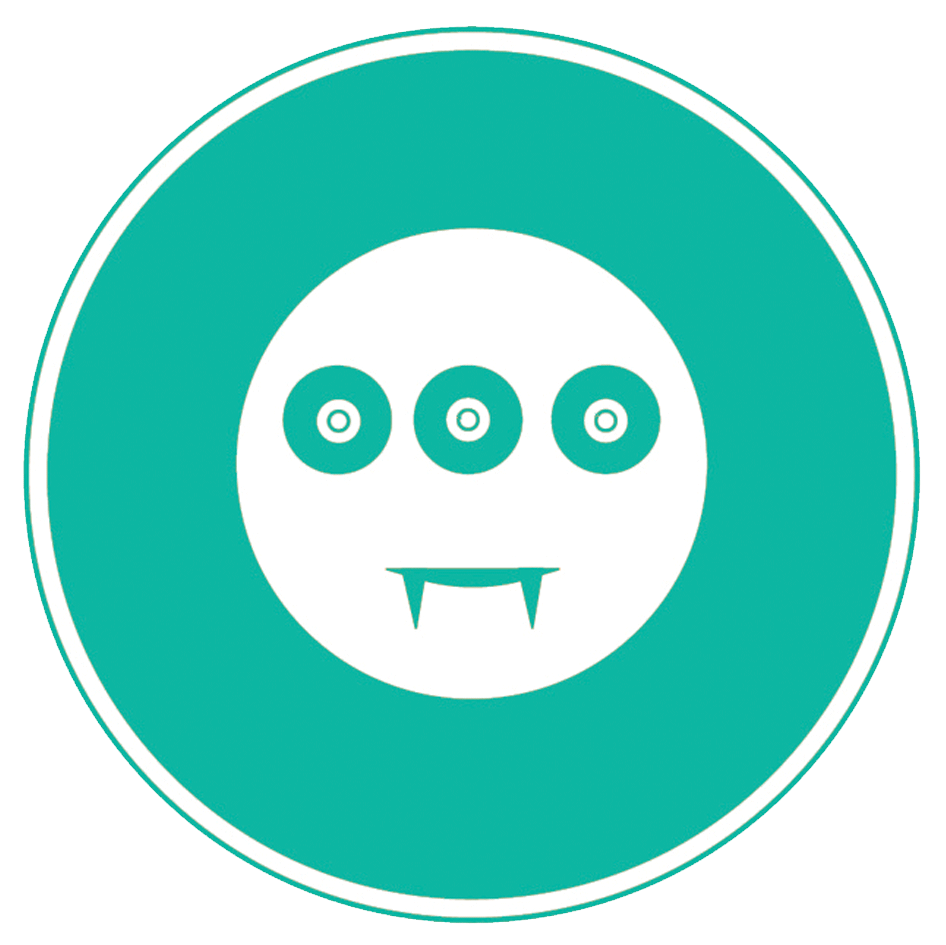
Monster Match
Match up the different googly-eyed monsters to score points.
-
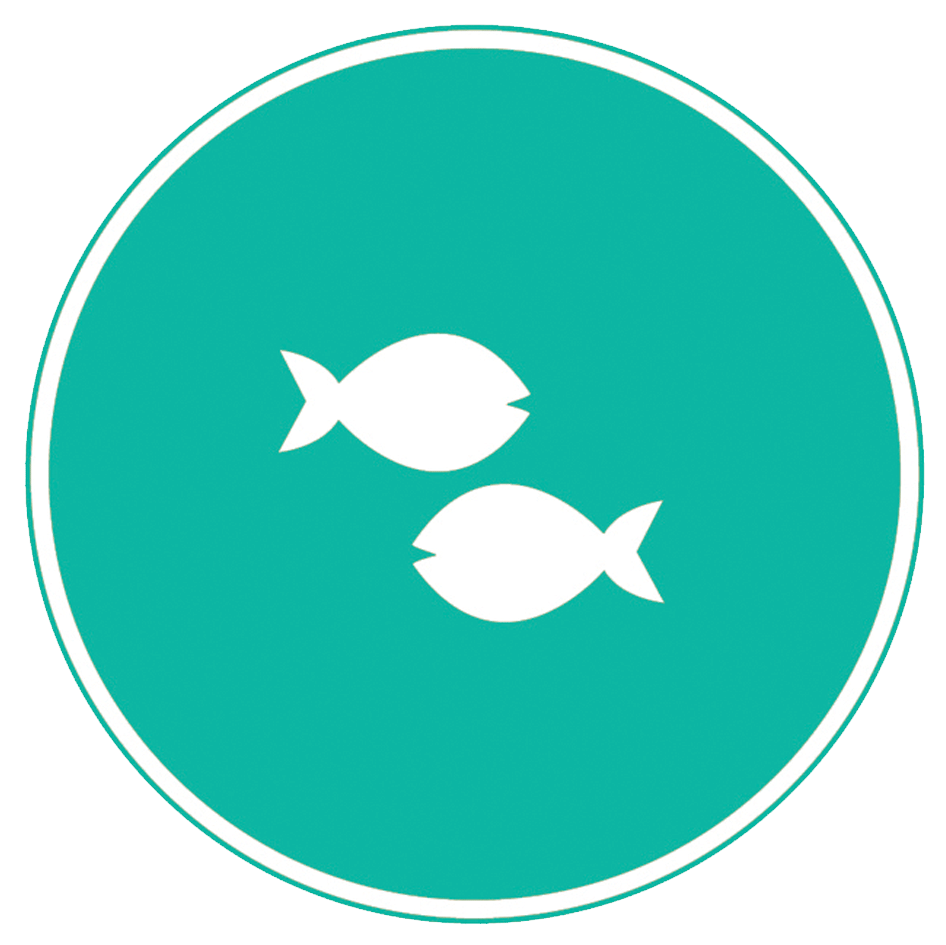
Ocean
Players must tickle friendly fish and scare away bad fish.
-
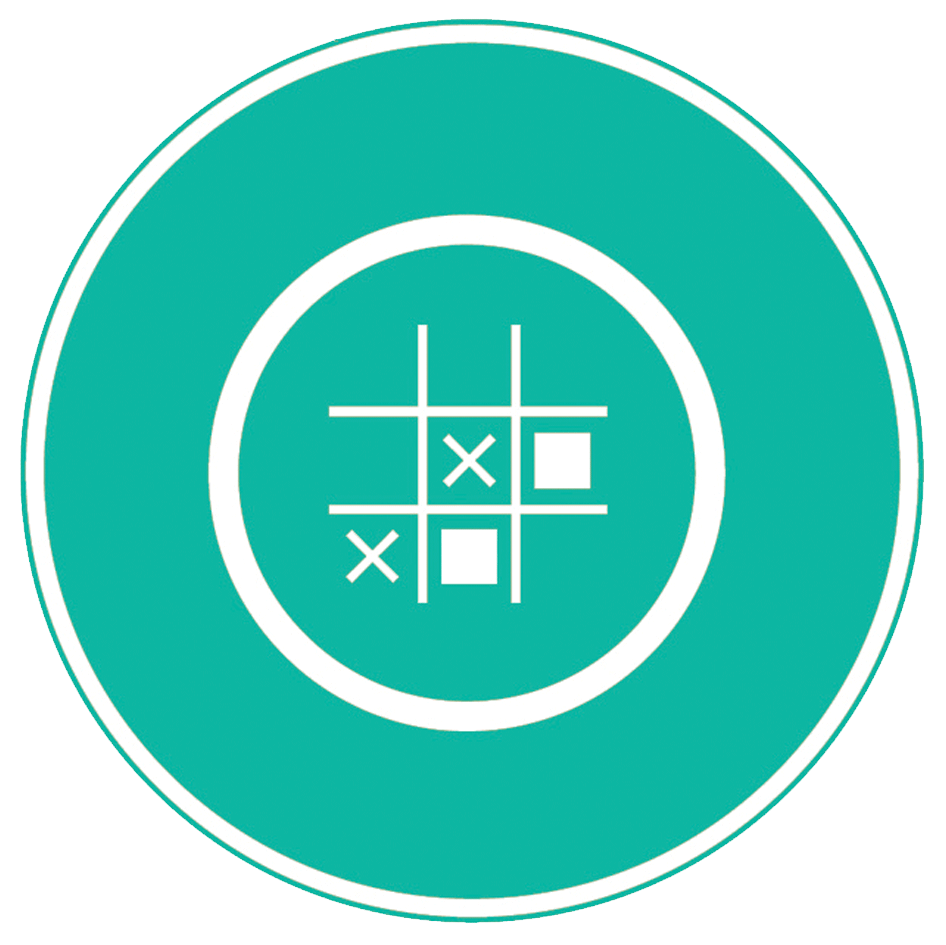
Tic Tac Toe
A twist on the classic game. Hit the targets to connect the squares.
Training Modules
-
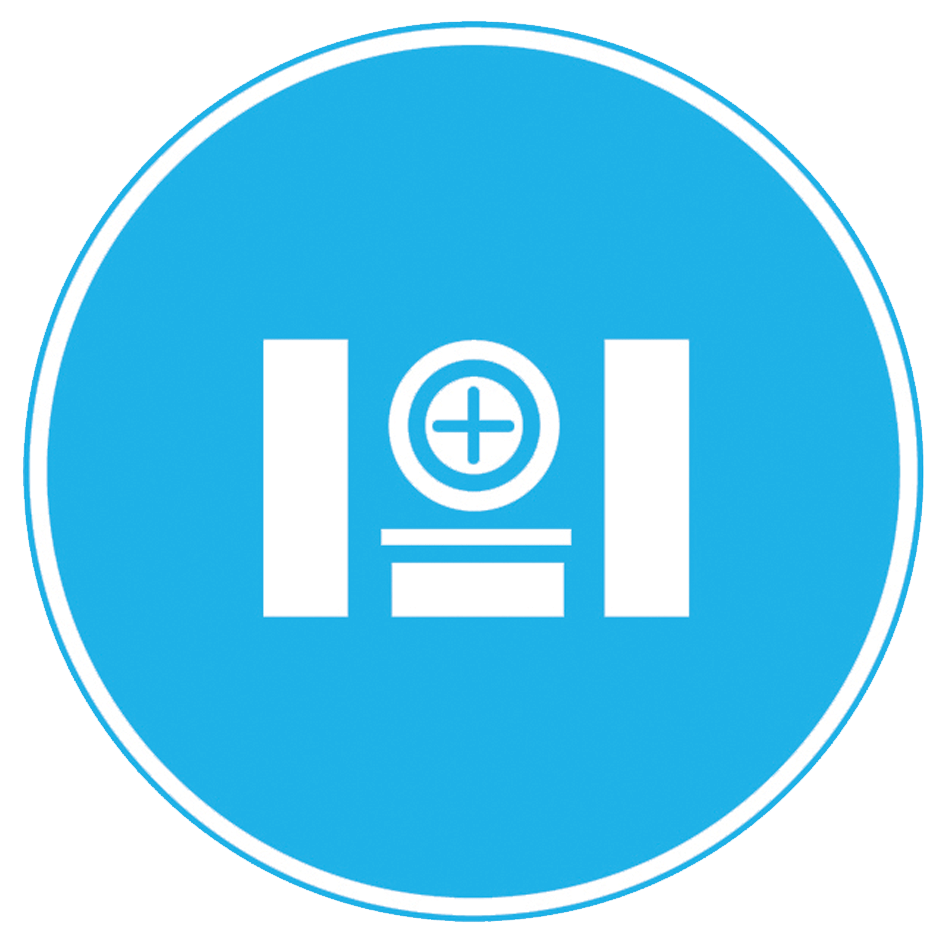
Area Focus
Get immediate visual feedback to focus your shots in specific areas.
-
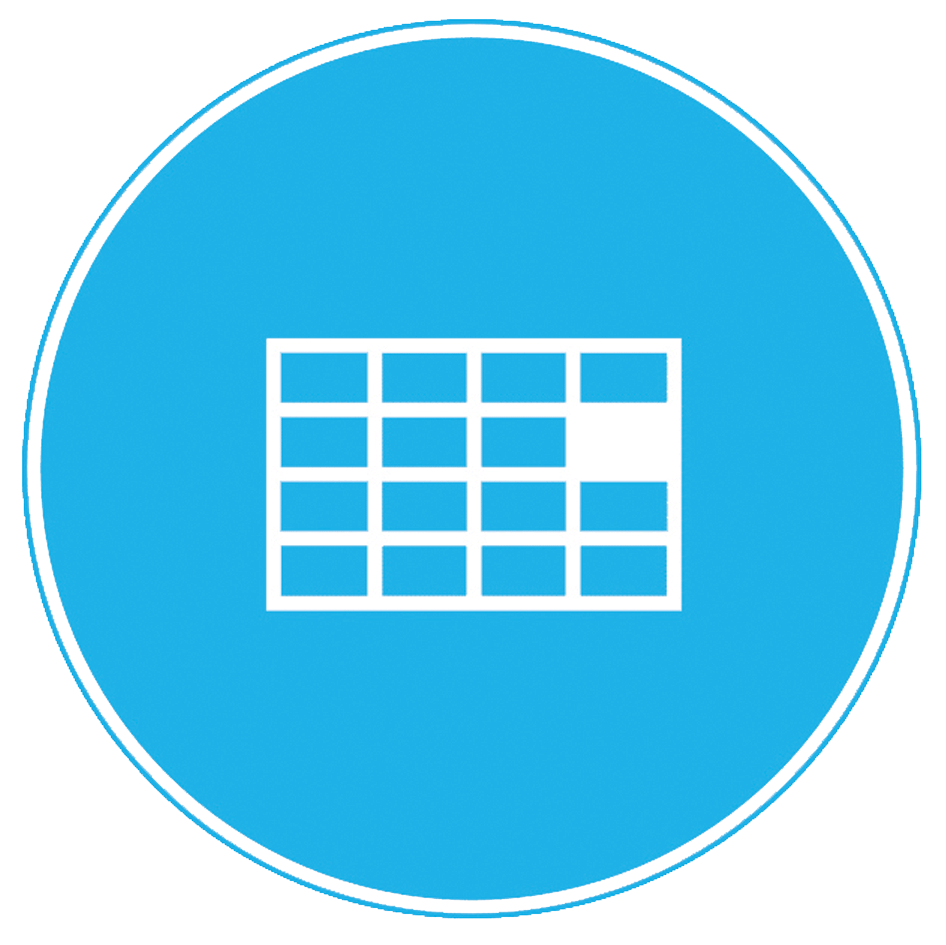
Target Practise
Test your reactions and improve your shot precision under pressure.
-
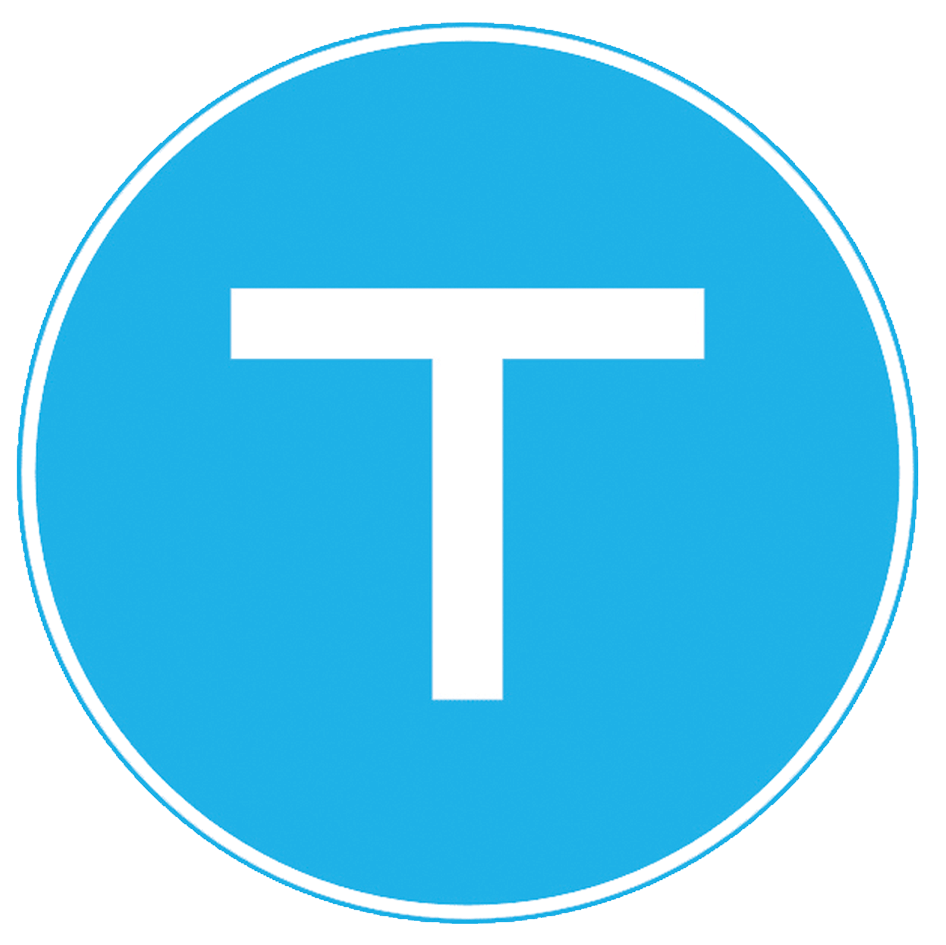
T-Match
Improve your discipline and get back to the T after each shot.
-
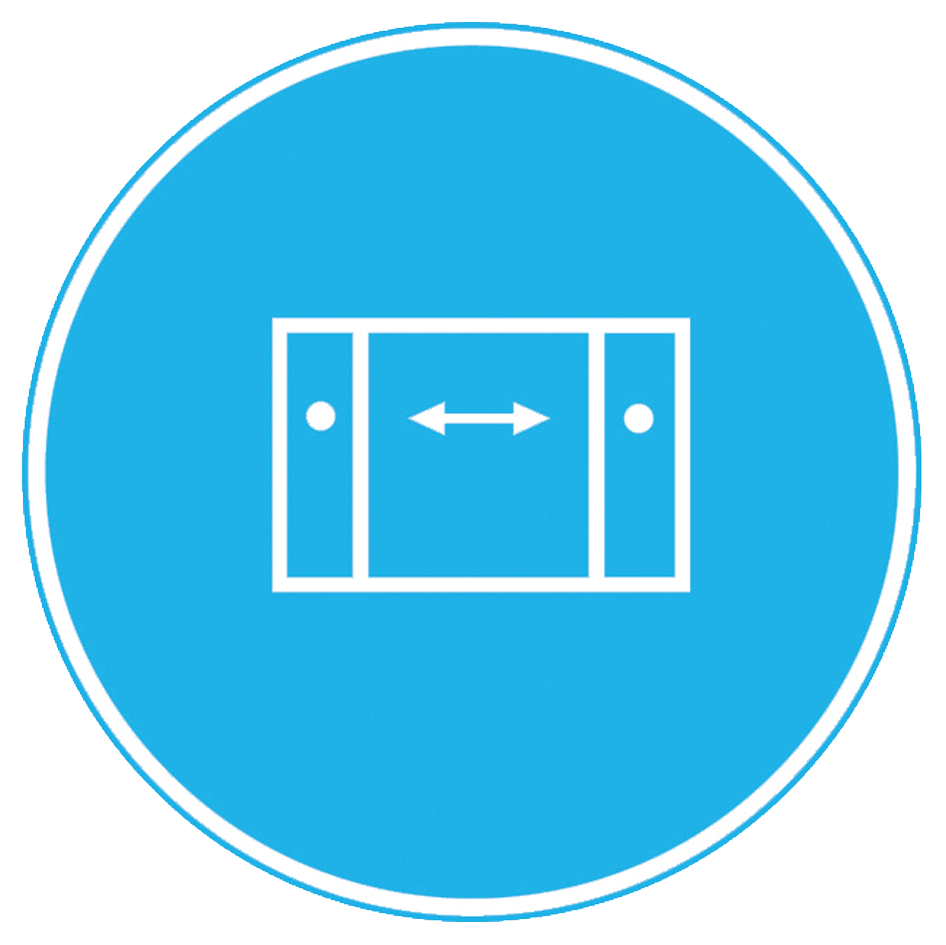
Figure 8
One of the most challenging exercise for any squash player, the butterfly training module is the perfect way to put your skills to the test and track your results
-
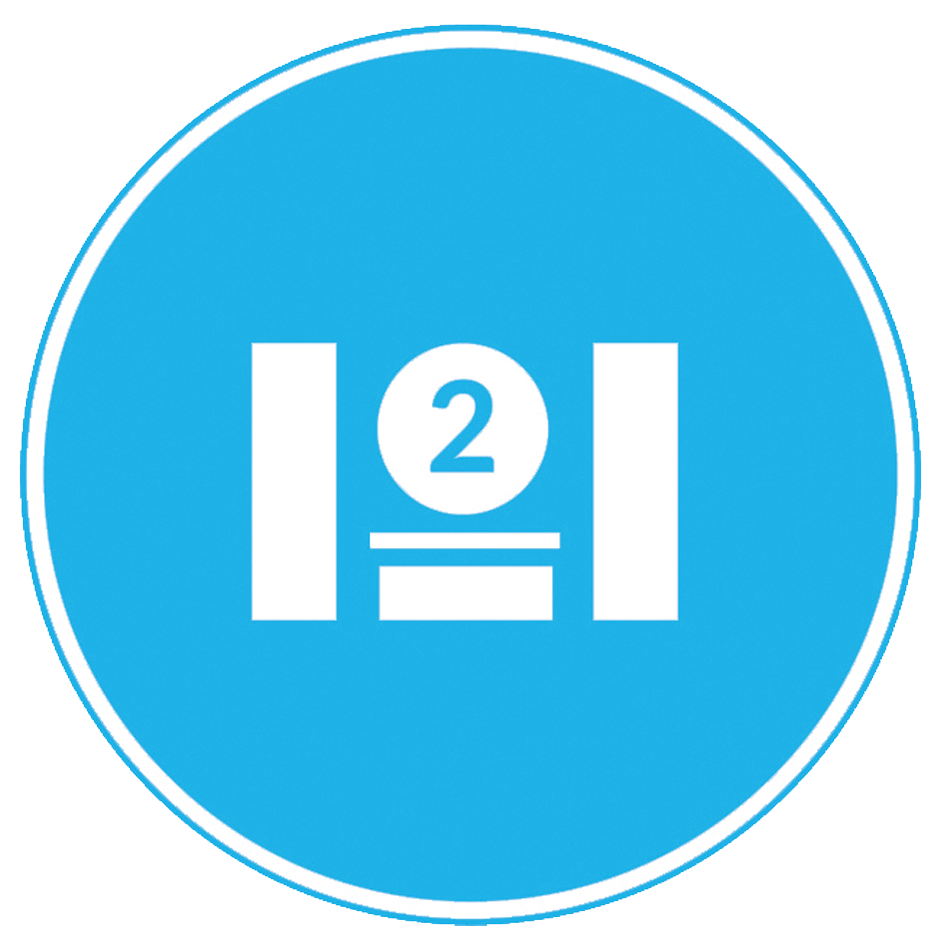
Area Chase
Improve your reaction speed and precision of shots under pressure.
-
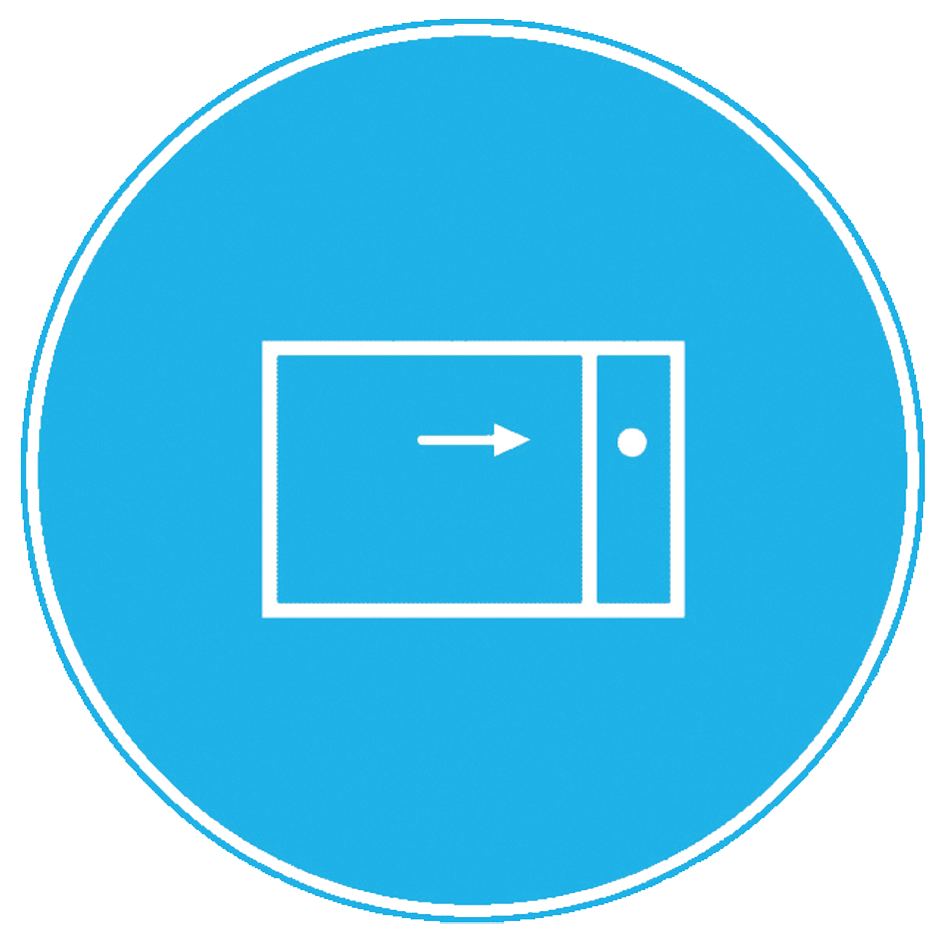
Drive
Practise your longline shot straight to the side walls like a pro.
-

Ghosting
A fun and interactive way to practise the lines and patterns of movement for real game situations, follow the lead and build up speed.
-
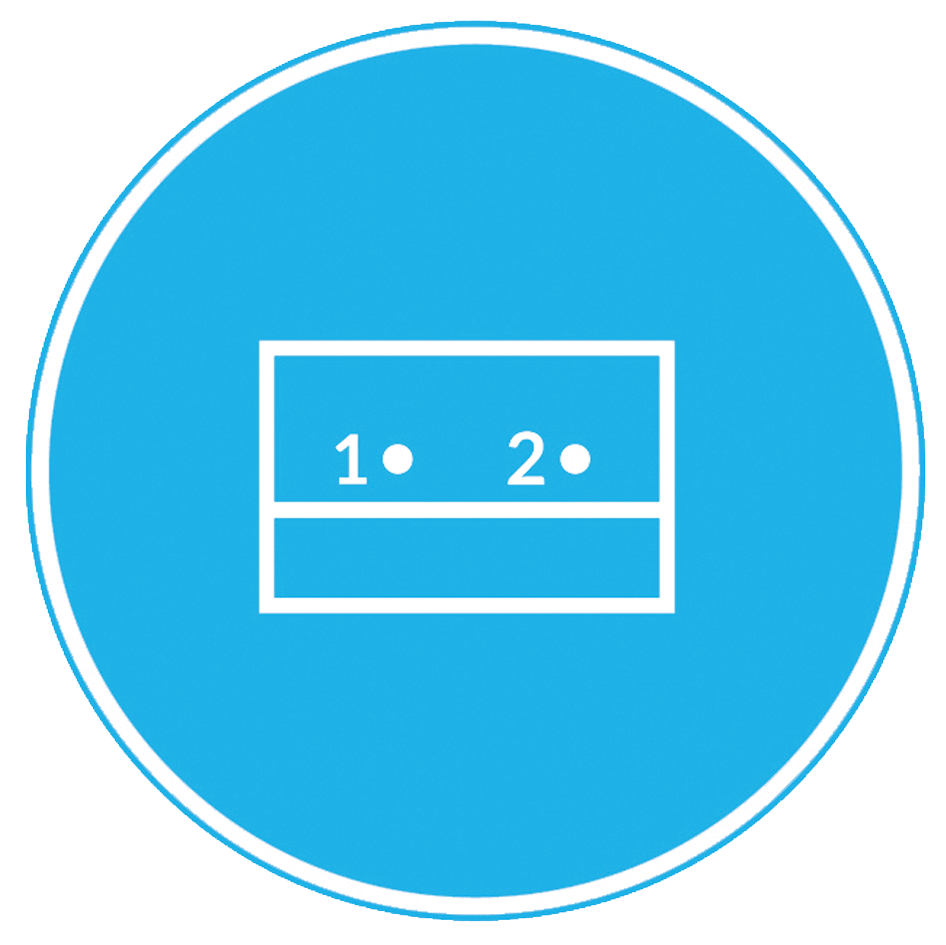
Hit Display
A new way to play squash; orange and blue hits are displayed respectively for each player on the front wall.
HOW TO BOOK INTERACTIVE SQUASH
If you are already a member or Pay & Go user of the Sport & Fitness club, you will be able to book an interactiveSQUASH court in the same way as you would book a standard squash court.
If you are new to Sport & Fitness, please create an account online to be able to book interactiveSQUASH courts.
FAMILY SESSIONS: If you would like to book a family fun session, please book as normal and then visit reception when you arrive to pay your guest fees and soft balls and eyewear will be supplied for free.
Please note, juniors under 14 must be accompanied by an adult aged 18+ and under 18s must wear protective eyewear on the squash courts.
The interactiveSQUASH court can hold a maximum of 4 participants at one time and all participants must wear non-marking shoes.
BOOKING AVAILABLE SOON

PRICES
All interactive squash sessions are 40 minutes. Standard squash equipment can be used; rackets, balls, protective eyewear and soft balls are all available to hire from reception.
- Inclusive or Squash Members – Peak £4.20 / Off Peak £2.10
- Student Member (without squash included) – Peak £8.25 / Off Peak £5.10
- Student Non-Member – Peak £10.20 / Off Peak £6.30
- Community or Staff Member (without squash included) – Peak £9.15 / Off Peak £6.30
- Community or Staff Non-Member – Peak £11.40 / Off Peak £7.95
Guest Fees
A guest fee must be paid by anyone using the court other than the lead booking person. Guest fees are payable at reception before your session.
- Squash Member – Free
- Student Member (of Sport & Fitness) – £3.40
- Student Non-Member – £4.20
- Community or Staff Member – £3.40
- Community or Staff Non-Member – £4.20
- Junior Member (of Sport & Fitness) – Free
- Junior Non-Member – £2.50
HOW TO activate your INTERACTIVE SQUASH court
- Once you have booked your interactiveSQUASH session, download the interactiveSQUASH app to control the court, track your personal statistics and compete worldwide. The app is free on the App Store or Google Play
- Ensure your Bluetooth is switched on
- Stand within the interactiveSQUASH court at the start of your pre-booked session to log in and activate your court via the activate button
- Select a game or training module from the dashboard
- When you select a game or training module, you will see your previous stats and the current worldwide leaderboard
- Change your password or personal information in the settings section
- After the session is finished, your stats will be stored in the game stats section of the app
Squash Off-Peak Times
Weekdays: 6 – 11.40am, 1.20 – 4pm, 9.20 – 10.30pm
Weekends: All off-peak