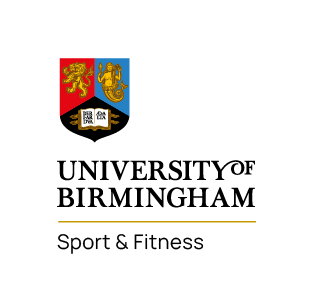Pick from different access times available, including:
Peak/ Off-peak
5-day or Weekend
Time-specific
Monthly DD | Tiverton Gym only.
1. Use your University email address to access student membership prices.
2. If you don’t know your PIN, click the ‘forgotten your PIN?’ link on the login page and it will be emailed to your student email address.
3. Choose your start date. This can be any time within the next 100 days.
Please watch our gym induction video and visit the Stay Safe webpage before using the facility for the first time.
This is a requirement of the Terms & Conditions of Membership.

Sport & Fitness
Located on Campus
Our world-class facilities offer the full fitness package with expert staff at your fingertips.
Membership includes a 200-station gym, 50m swimming pool, sauna and steam room, squash courts, Gym Group Training, Level Up Workshops and various fitness classes, plus added benefits.

Tiverton Gym
Located in Selly Oak
Tiverton Gym is a dedicated UoB Student Gym.
After undergoing a recent transformation, Tiverton Gym is now a functional fitness space, covering your cardio and strength workouts. Membership includes multifunctional gym, Level Up Workshops, plus added benefits.
Nine month membership Access anytime
Nine month membershipAccess anytime on weekends
Nine month membershipAccess during off peak hours
Nine month membership Access 6.00am - 3.30pm daily
Nine month membershipAccess 9.00am - 2.00pm daily
Nine month membershipAccess during off peak hours
Nine month membershipAccess 9.00am - 2.00pm daily
Nine month membershipAccess during off peak hours
£20 joining feeAccess anytime
£20 joining feeAccess during off peak hours
Equivalent to £16.58 per month
Access anytime
Equivalent to £12.08 per month
Access anytime during off peak hours
Location: Sport & Fitness
Access anytime
Location: Sport & Fitness
Access during off peak hours
Location: Sport & Fitness
Access 9.00am - 2.00pm daily
Location: Sport & Fitness
Access anytime
Location: Sport & Fitness
Access during off peak hours
Access during off peak hours
Access 6am - 3.30pm daily
Access 9am - 2pm daily
Access anytime
Access anytime Wednesday - Sunday
Access anytime on weekends
Access anytime
Equivalent to £27.66 per month
Access during off peak hours
Equivalent to £19.33 per month
Access 9am - 2pm daily
Equivalent to £9 per month
Access anytimeEquivalent to £14 per month
Access during off peak hours
Equivalent to £10.17 per month
Equivalent to £22.67 per month
Access anytime
Equivalent to £16.67 per month
Access during off peak hours
Equivalent to £11 per month
Access anytime during 9 - 2
Equivalent to £20.33 per month
Access anytime Wednesday - Sunday
Access anytime
Access during off peak hours
Access 9 - 2 daily
Access Wednesday - Sunday
Please note there are separate off-peak hours for squash and the gym / pool / classes.
Monday – Friday: 6.00am – 11.30am, 1.30pm – 3.30pm, 8.00pm – 10.30pm
Saturdays: 7.00am – 8.30am, 1.00pm – 8.00pm
Sundays: All off-peak
Weekdays: 6.00am – 11.40am, 1.20pm – 4.00pm, 9.20pm – 10.30pm
Weekends: All off-peak
If you already have an account, or have had a membership with us before, just select the ‘I have an email address and PIN’ option on the login page. Your PIN a four-digit auto-generated number needed to log into your account (similar to a password or your bank account PIN). To request a new PIN, click the ‘forgotten your PIN?’ link on the login page. If you need further help, you can also watch this video on YouTube on how to request a new PIN.
The Sport & Fitness app is an easy way to book a workshop, squash court or your favourite class, plus you can keep up-to-date with the latest timetables and opening hours. You will also receive important notifications about the club.
Download from Google Play or Apple Store today.

As part of your University of Birmingham Sport & Fitness or Tiverton Gym membership, you automatically have access to UNIversal Gym. This opens the doors to multiple gyms around the country.
If you’re heading home for the weekend or exploring a different city with friends, you can access other University Gyms nearby to keep active, at no additional cost.
Represent University of Birmingham in Archon’s Fittest Universities! It’s the perfect opportunity to increase or start your fitness journey and prove your strength, whilst representing our University.
Find out more information about Archon’s Fittest Universities and sign up below.

No, unfortunately, you can only purchase a student membership with a @student.bham.ac.uk email.
No, all students must purchase their membership online, unless instructed otherwise by the Membership team.
If you don’t know your PIN, click the ‘forgotten your PIN?’ link on the login page and it will be emailed to your student email address. Alternatively, you can watch this video on how to request a new PIN.
As an upcoming 1st year student, we are currently waiting for new student information to be shared with us by the central university. Once provided and added to our system, you will be able to login.
We will need you to provide proof of studies in order for us to resolve this.
Current students who are registered can access the following letters on the Verify Secure Documents website:
In order to access your letters on Verify Secure Documents, please follow these steps:
This will then show you the secure letters available to you. To view your letters, first click on the menu item next to each letter and then click View E-Letter.
Once obtained, please send this to [email protected].
No, all memberships are single site only.
There are a number of reasons why payment could be failing at the purchasing stage of your membership:
If you are unable to complete payment, please email [email protected] and include in the email: your full name, your student ID number, the name of your bank and country it is based, the membership you are trying to buy (e.g. Sport & Fitness Prime Peak) and a screenshot of the error message if possible.
If you think payment may have gone through but it is not showing online, please include in your email the last four digits of the long card number you are trying to pay with.
Student memberships at University of Birmingham give you access to the BUCS UNIversal gym scheme to access multiple University gyms across the country.
Any student membership at Sport & Fitness or Tiverton Gym is eligible for a UNIversal Gym membership. If your membership is cancelled or terminated for any reason, your UNIversal Gym membership will also be removed.
Please contact our membership team at [email protected] with the following information for each transaction:
Please contact our membership team at [email protected] with the following information:
There are a number of reasons why payment could be failing at the purchasing stage of your membership:
If you are unable to complete payment, please email [email protected] and include in the email: your full name, your student ID number, the name of your bank and country it is based, the membership you are trying to buy (e.g. Sport & Fitness Prime Peak) and a screenshot of the error message if possible.
If you think payment may have gone through but it is not showing online, please include in your email the last four digits of the long card number you are trying to pay with.
Your membership will start on the date you chose when purchasing the membership. To access the facilities from this date, firstly you’ll need your student ID card to swipe in and out of the facilities. Entry will be refused if you don’t have your card.
No, all memberships are single site only.
Depending on availability, you can upgrade your membership at any time by emailing [email protected]. However, you are not able to downgrade your membership or receive a refund if you are outside the 14-day cooling-off period.
No, memberships cannot be transferred under any circumstances and student ID / membership cards cannot be used by anyone other than the person who owns the ID card.
Your code will be sent to you via email within 72 hours after you have successfully purchased your membership, within your welcome email. This code is valid on newbalance.co.uk only.
No, free parking is not included in our student membership categories.
Yes, you can cancel at any time. No need to get in touch, just simply cancel your direct-debit instruction via your bank.
Your monthly direct-debit payment will be taken on the last working day of each month. This cannot be changed.
There’s no contract. Your membership will continue to run monthly, until you wish to cancel.
Please get in touch with our membership team via [email protected]
If your payment fails, and you haven’t cancelled your direct debit – we’ll be in touch to let you know how you can make payment.
Yes, an upfront £20 joining fee is applicable for monthly direct debit memberships. This covers the necessary administration costs.
Scroll down for more options…
Scroll down for more options…
Scroll down for more options…